Convert Kochi Metro's XML schedules format to GTFS
Instructions
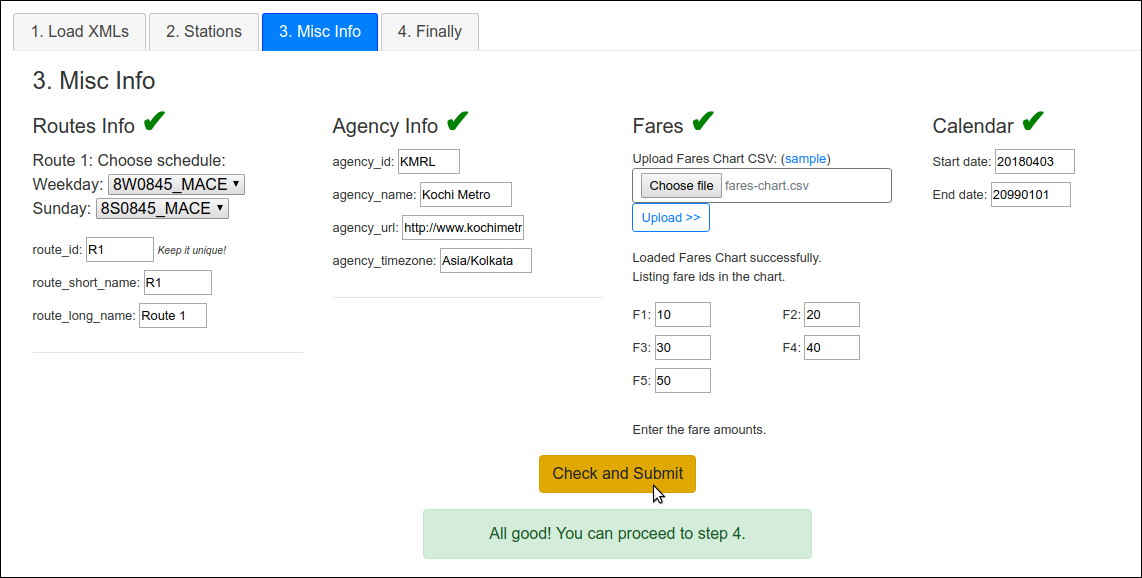
Click here to see a demo video.
This page handles the specific XML format↗ of KMRL. There are some files to upload and some settings to set before converting to GTFS. Please make your way through each of the tabs.
- Detailed instructions are given in info boxes at each tab.Diagnostic
Choose the files to upload..
and remember to put in the password on top right.
Note: Be sure about which file is for weekdays and which for sunday.. as the files internally have no day information on them.
After you click Upload, the system will load the XMLs and run a diagnostic check on them. The report of the diagnostic will be shown in this box. See screenshot.
Choose the files to upload..
and remember to put in the password on top right.
Note: Be sure about which file is for weekdays and which for sunday.. as the files internally have no day information on them.
After you click Upload, the system will load the XMLs and run a diagnostic check on them. The report of the diagnostic will be shown in this box. See screenshot.
2. Stations
Upload XMLs in step 1...
Instructions: If the diagnostic check showed that there were Unmapped stops, then edit the stations table below to update. When done, click "Save Changes" button below. That will trigger the diagnostic check once again.
Note: The map will not update with changes you make in the table. Click Save Changes and then it will update.
Add a new station:
⚓Depot Station:
If the XMLs are uploaded, diagnostic check will also be run again.
3. Misc Info
Routes Info
This section will auto-populate after the XMLs have been loaded.
Agency Info
Fares
Upload Fares Chart CSV: (sample)
Calendar
Note: The system is internally storing these configurations when you press the button 'Check and Submit'. So, if you change any of the values after pressing, your newly typed values will NOT be processed. Please make sure you press the button at the end before proceeding to step 4.
See a screenshot of how this page would look when all data is properly loaded.
See a screenshot of how this page would look when all data is properly loaded.
4. Finally
Note: This import process will be similar to the GTFS import process on the home page. The data currently loaded will be exported as a backup, and a fresh GTFS feed will be created using the data you have uploaded and entered.